Before you can begin development you need to load Devel.sln, right-click on the ThirdParty project, and choose "Build Project". This will unzip and copy the third-party libraries needed for development.
Before running the program, you should set your debugging command arguments to "-sys_data ..\..\..\data -user_data ..\..\..\data\user". This will enable the program to find the default data directory, and create a user directory within it. Otherwise the program will create a user data directory in your Windows user settings, which is probably not what you want for development.
You should NOT add new files to Windows projects directly; create them first under the appropriate "src" directory, and then use "Add existing item" to add them to the project.
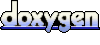 1.5.5
1.5.5